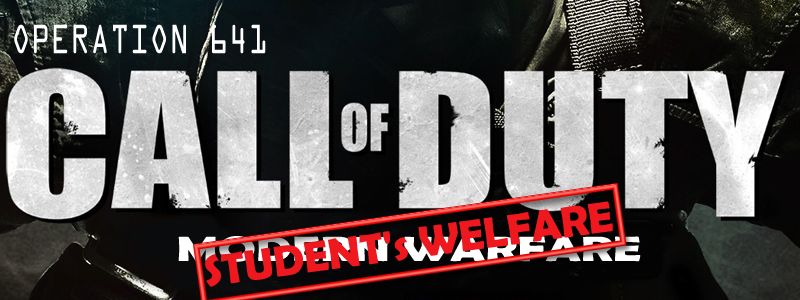Wednesday 22 September 2010
Thursday 9 September 2010
WWW Lesson Plan
Level: Form 4 (Intermediate - Advance)
Time: 60 minutes
Language Content: Reading & Writing, Gives Appropriate Explanation & Opinions.
Educational Emphases: ICT Skills, Creative Thinking Skills & Multiple Intelligence
Aims: 1. To acquire information through the World Wide Web browsers (e.g Google.com)
2. Read and scan information from online texts
3. Provide explanations & reasons based on choices.
4. Respond and give opinions on other people's choices.
Moral Values: 1. Time management
2. Prioritizing
Technique Requirement:
1. One Computer per students with access to the Internet
2. A Projector and Screen
3. Facebook account for each student & A Class Group Page prepared by the teacher
Suggested websites:
1. www.yahoo.com
2. www.google.com
3. www.youtube.com
4. www.facebook.com
5. http://thetravelersnotebook.com
6. "10 things to do before you die" article
7. Helpful checklist
Preparation
1. Each student must register a Facebook account and join the Class Group page made by the teacher (Check
the student's registration)
2. Look for websites regarding the topic at hand
3. Gives ample explanation to the students before the activity takes place.
Procedures:
Set Induction (10 mins)
1. Teacher gets the class settles down and make sure each student (if possible) get one computer with internet access.
2. Teacher shows videos of Interesting activities from youtube, e.g:
1. Travel the world
2. Skydiving
3. Skiing
3. Teacher then explains what the students have to do in the activity.
Development (40 mins)
1. Teacher asks students to open web browsers and search for 5 Things they want to do before they die.
2. Students search on the internet. After they have come up with a list, they can fill a handout prepared by the teacher.
3. Teacher asks the students to locate as much information they can about their choices and (if possible) find videos regarding the thing from youtube.com
4. After the student finish with their list, they are required to open their facebook account and create a note, answer 6 questions (provided by the teacher) and post it in their Class Group Page. The structure is base on the student's own creativity as long as it answers all the questions.
5. One of the requirement is that the students answer the question "Who do you want to do this with?". This can simply be achieve by tagging (Facebook) the person they desire in the picture/text.
6. Students are required to give ample explanation regarding their choices for example concerning time, place, at what age they expect to be able to achieve that goal and et cetera.
7. This must be done in a form of a short essay and posted as note in the class group page.
Conclusion (10 min)
1. Teacher check whether all the students have post the task.
2. Teacher asks the students whether they had fun in the activity.
3. Next, teacher briefly explains on the importance of time management, and setting goal in life, and relate it to the task before.
4. Teacher make sure the students log off from their account and turn off the computer.
Follow-up Activity
1. Students are required to add another 5 items to their list to make it "10 Things to do before you die" list.
2. Teacher asks the students to check and comment on atleast 3 of their friends list back at home.
Lesson Ends.
Monday 30 August 2010
In-Class Task
Arsenal Football Club began life when a group of workers at the Woolwich Arsenal Armament Factory decided to form a football team in late 1886. The Club played under the name of Dial Square. Their first match was a 6-0 victory over Eastern Wanderers, on December 11, 1886. Soon after, the name Royal Arsenal was adopted and the Club continued playing in friendlies and local cup competitions for the next few years.
The club's colours, traditionally red and white, have evolved over time. Similarly, the club have moved location; founded in Woolwich, south-east London, in 1913 they moved north across the city to Arsenal Stadium, in Highbury. In 2006 they made a shorter move, to the Emirates Stadium in nearby Holloway.
Source:
www.arsenal.com
www.arseweb.com/history
Saturday 28 August 2010
Article Review


Title: Using Twitter in EFL Education
Journal: The JALT CALL Journal, Volume 5, No.3, 2009
Author: Cathrine-Mette (Trine) Mork, Tama University.
Summary
1. The major idea(s) the author is trying to get across
The main idea of this paper is on the inclusion of the twitter phenomenon into learning and teaching processes of EFL. The author outlines several advantages of this hugely popular tool especially related to the teachers of language. Guidelines on how teachers and students can get started with this application are also provided in this 16 pages journal. Beyond this, the articles also provide tips regarding activities that can be done using twitter as well as broad positive implications of this micro blogging application.
Advantages
“The power of Twitter in the classroom lies in harnessing the instantaneous and ephemeral nature of the tool” (Kuropatwa, 2007).
According to this paper, there are four main advantages of using twitter in an EFL classroom. The first one is in communicating class content in which teacher can use this application to send reminders/alerts/updates regarding class assignments, test and et cetera. The second advantage is that twitter provides teacher a platform in which they can send small pieces of information (pictures/link/videos) to students via twitter-compatible tool such as phone. The third advantage is that twitter encourages collaboration and feedback via functions such as “hashtags” (system of grouping a group of tweets under the umbrella of a keyword). Last but not least twitter teaches student about the skill of concise writing especially with its limited word capacity for each post.
Guidelines
There is however several things to know before teachers can incorporate twitter in their classroom. Starting from getting to know the application itself and its usage, to setting up a class account. This journal also managed to provide us with some advice concerning twitter account on the part of the teachers and students.
Activities
How do we use twitter in our classroom? In this well-thought of article, several activities has been suggested based on experience of other teachers from all over the world. The activities range from a ‘Twitter Initiation Task’ in which students learn how to use it, to poetry, and even research activities. However these are just some suggestions. Teachers are encouraged to develop their own technique and method of using Twitter in their classroom. The possibilities are endless.
Implications
Other implications of twitter are also outlines in this article. Among it is that the teacher can use twitter as a medium to conduct poll survey, monitoring the learning process, sharing of thoughts and inspirations as well as giving and receiving instantaneous feedbacks. Another broader implication is that twitter can improve the classroom dynamic beyond the sense of time and space.
Reflection
First and fore mostly the topic itself stands out from the rest of the journals that I have read for this particular assignment. Twitter, although not familiar to me personally, is something that would be of interest to almost everyone of this modern age. And the fact that it can be incorporate in the teaching and learning of language is just simply genius. Just like facebook, twitter is growing and growing by the day. Users are increasing, not only to common people but celebrity, politicians, scholars, you name it. It appeals to everyone of every background. Would students love this idea? I would certainly think so.
On the part of this particular journal, my reflection of it is that it is very informative and useful. Informative in the sense that it tries to explain about the usage of twitter thoroughly; via explaining the terms, functions and et cetera, provides the advantages and the strengths as well as suggest some ideas or technique in the classroom dynamic. As I read this journal, it gives me a lot of information about twitter itself. This is to someone who has no background knowledge of twitter except for the name. In another word, this journal is well written concerning the topic at hand. Useful on the hand is by providing ample suggestions and ideas on how to incorporate ‘tweeting’ in our teaching and learning.
One section that I would like highlight from this journal is the suggestions and ideas on how to use twitter in our classroom. Personally when I read the section, I love every single idea provided. The author starts off by suggesting that what teacher can do at first is an “Initiation” phase of twitter in his or her classroom. Students are requires to sign up, “tweets” with their friends and et cetera. The idea itself is simple yet very exciting. Another idea is to do a collaborative story writing using twitter. Students are required to finish a story by adding up the story sentence by sentence via tweeting.
Can this be implemented in our country Malaysia? I do not see any problem with that. Teenagers nowadays are well informed and might be even better than teachers regarding facebooking, blogging and of course twitting. Plus almost all students, apart from low income family or rural places with no electricity for example, have an access to the internet. Twitter may just be one of the most exciting tools for CALL.
Tuesday 17 August 2010
In Class Task (Reflection on Hot Potatoes)
Thursday 12 August 2010
Friday 30 July 2010
Task 1: ESL Website Evaluation
For this particular assignment, the website that I have chosen to evaluate is EnglishClub.com
URL: http://www.englishclub.com/


Introduction to the website
EnglishClub.com is an ESL site focuses on helping both teachers and students in English. It incorporates all the elements of language learning and teaching such as Listening, Speaking, Reading and Writing in an all-in-one website. The lessons are easy; cater to the all levels of English proficiency as well as interactive and fun. The website also helps to provide a map for teachers from all around the world to share thoughts and experiences regarding the teaching of English.
In order to evaluate this website, a set of questions has been provided to aid the task:
1) What does the application attempt to "teach"?
EnglishClub.com provides a holistic application to language learning and teaching. Unlike other sites that tend to focus on only one language skill for example speaking, EnglishClub.com offer users the full dietary for learners who are hungry of knowledge regarding language learning. All the important elements of language learning are there including Listening, Speaking, Reading and not forgetting Writing. Learners are guide through simple instructions and a user friendly interface within the site. Take an example of learning Listening, user of this website are provided with several link such as “How to Hear English Everywhere”, “Listen to English by Radio”, “Listening to News” and et cetera, all of which involves real authentic English usages. Clicking on one of these links will bring the user to another page in which a ‘play’, ‘stop’ and ‘pause’ button will help the user to listen to the audio provided. In another aspect, learning Reading for instance, EnglishClub.com has provided user with several option such as Classical English reading; in which user are provided with famous classic sources i.e Shakespeare to read and understand. Definitions of difficult words are also provided within the site. Splendid!
On the other hand, EnglishClub.com also offers to teach several other features such as Grammar, Vocabulary and Pronunciation. User can learn grammar through the notes and exercises as well as able to ask question through the 'Grammar Help Desk'. This is a very exciting function as the learner can post questions about grammar and receive feedback from teachers and peers from all over the world. Pronunciation and Vocabulary are also made easier by the numerous examples and notes made available.
The lesson does not focus on merely English students but also English usage for work, business and so on. User can also learn English through games, Magazines articles, and even "ESL Jokes". What the site teaches here is that learning English is not rigid.
On top of that, EnglishClub.com “teaches” teacher on how to improve their teaching of English. Teachers are provided with suggestion of an ESL Lesson Plans, activities, games that can be use in their daily work. The worksheets are also printed-friendly. Another excellent feature of this site is that EnglishClub.com provides a link to all the teachers and educators out there to share their view, understanding and experiences through online discussion. This teaches the teacher to open up their eyes and mind to the world outside their own space and time barrier.
2) What sorts of things is the application user expected to do with regards to learning the content?
Application users of this particular website are divided into two categories; the teachers and students. In regard to learning the content on the student’s point of view, users are encouraged to read the notes and test themselves through the test and quizzes provided in the website. However, that is just the general view of the entire lesson. As mentioned in the previous question, the site provides all four elements of the language skills, thus, the first task of the learner is to identify their own objective in the language. Take an example of learning Speaking; EnglishClub.com has divided several categories of speaking that are important for language learners. Among those categories are the "Greetings, "Telephone English", "Small Talk", "Agreeing and Disagreeing" and so on. Users are expected to chose the category of their choice and then listen and repeat after the voice provided. In another word, EnglishClub.com promotes self-study through ample guidelines and examples.
In regard to the teacher’s point of view, they are expected to browse between all the materials of ESL Lesson Plan, Inter-School Project, as well as Teaching Tips to improve on their own teaching by adapting and learning the material made available in the website. Teachers are also encouraged to participate in the forum with other teachers from all over the world to enhance their skills and mastery of teaching the language.
3) What sorts of computer skills is the application users expected to have in order to operate/access/use the application?
EnglishClub.com is made out of a well thought of and a user-friendly application. In another words, the application requires simple computer skills; ranging from a click of a hyperlink to downloading a document. Users are not required to do a series of steps in order to go through the materials unlike in several other sites. All links are well arranged and navigate by even a novice user. EnglishClub.com is a very interactive website that includes sounds and images yet simple enough to be used by almost everyone.
Given the simple requirement and straightforward layout of the website, kids nowadays will not face any problem operating the application in EnglishClub.com. Therefore, so should the teachers. In EnglishClub.com, teachers are provided with numerous activities, games, and quizzes regarding the four skills of language. And all of these can be easily downloaded for in-class usage or even places without internet access. Wonderful!
4) While you are “playing”/”accessing”/”assessing” the application, does it remind you of anything you do in a classroom, or with a teacher, or with a fellow classmate, or in self-study?
Yes it does, and on a separate situations. While using the Listening page of the site, it reminds me of the time when I was 7-8 years old. My parent had bought a briefcase-looking bag full with cassette tapes that teaches English through voice repetition exercises. There are various categories on different tapes and I used to play it on the radio all the time. That is what triggers my passion into the language. And that is what brought me here. It gives me an idea that learning through listening or ‘looking’ to visual aids for example from the television may have a better effect to learners on a long term basis. Hence in my opinion, sites such as EnglishClub.com could be the new item to ‘trigger’ kids nowadays into English.
On a completely different situation, browsing through the teacher’s section reminds me of those practicum days. Especially, those days when I was utterly blank and out of ideas. Site such as this would prove to be a savior. I imagine how easy it would have been to find activities or games that cater to different level of students and to incorporate it in the classroom. This is where ESL website that provides ESL Lesson plans such as this would greatly improve teaching. Not forgetting, reducing the stress.
5) Can you pinpoint some theories of language learning and/or teaching underlying the application?
One theory that I would like to pinpoint underlying this application/website is the Cone of Learning.
Why? Well according to the cone, within some time, we will only remember 10% of what we read, 20% of what we hear, and 30% of what we see which make up for almost all the conventional classroom learning process. However, we remember 90% of what we both say and do, such as in simulation of the real experience along with doing the real thing. Well this is what learning through the internet/website has provided or at least try to provide. Website such as EnglishClub.com provides simulation of real world communication for example in the Small Talk section in which user are drilled to listen and repeat sentences in which can be use as a conversation starter and so on. Although website still cannot gives you the real experiences as in being in the real situation, it does provide a ‘mock’ situation in which students can learn, repeat, redo mistakes and make corrections before they went into the real world.
Besides that, there is also a few inclusion of theory such as Behaviourism through the web learning and especially through this website. B.F Skinner introduces the reinforcements theory that human learns better when they receive feedback for example positive reinforcement such as praises. In this website, learners who took quizzes for instance are given immediate feedback such as “Excellent!” and et cetera that might encourage them to learn better. However, I wouldn’t say that this theory has too much impact in this particular matter. Maybe teachers nowadays are being to ‘stingy’ of praises.
Another theory that underlying this website is the Integrative language Teaching. As mentioned above, EnglishClub.com provides learning in all four skills of language. The skills are arranged accordingly with Listening as the first skill until the last one, writing. This creates an interaction between all the skills into a complete lesson of the language. A good example is that the website provides audio help in the speaking section of the lesson to help learners pronounce the sentences correctly.
6) How well is the constructivist theory of learning applied to the chosen website(s)?
Before we look on how the theory is applied to the chosen website, we must first take a look at what the theory itself is.
Constructivist theory of learning proposes that learning is an active process of creating meaning from different experiences. In another word, learners learn best by making sense of something on their own with teacher as a provider of guidelines.
Thus, how well does it apply to the website, EnglishClub.com?
My answer would be, very much so. This particular website promotes self-study or self learning especially in part of the students. The materials available include enough instructions and guidelines in which the students can work on their own, experiment, and learn from their own mistakes. An example is learning dictation in the listening section in which requires students to repeatedly listen and figure out on their own the correct dictation and answer in the box provided. In addition, other activities in this site such as in grammar are a ‘learning-by-doing’ task as well, which is another word for constructivist theory. To learn about the verb ‘to sing’, ‘sing’, ‘sings’, ‘sang’ and ‘sung’, students can read through the examples given, and completed the quiz made available.
7) In 1980s and early 1990s, there was a major debate on ‘whether the computer was “master” of or “slave” to the learning process (Higgins and Johns, 1984). In relation to your evaluation – was the computer a replacement for teachers, or merely an obedient servant to students?
In my opinion computer can never be a replacement for teachers no matter how advance it can be. Yes, I concur that computers/technology has become so powerful that some software or hardware can exclude the present of a human being. However, that is not the case in the business of education. Human teaches not only through what they say but also through what they show. We learn from teacher extrinsically and intrinsically, through ways that are tangible and intangibly. Human teaches and also inspire. How could a machine do all that? Human is the best teacher for themselves and to others. Until this very moment I could recall my favorite teacher, what she taught me and how she did it, and despite the fact that I can learn those things via the computer, it does not gives the same impact. I’m sure many people will share this sentiment. In addition, although the computer may be able to give you instantaneous feedback, unlike a human teacher, those feedbacks are rigid and sometimes generic to the core. Computers do not understand human issue. A machine does not have feelings. Thus how can it understand what you really need?
Despite all the negativity from the arguments above, computer may just be the greatest invention human has ever made. It is the greatest assistant that you’ll ever need, and this include for teachers. Computer helps to improve teaching in so many ways that the issue above took place. It is best to say that in the aspect of teaching and learning processes nowadays, the relationship between human and computer is mutually dependent.
8) Would you like to use the application yourself in your future work?
Yes, I would say so. I have found that EnglishClub.com is a fantastic site not only for learners but for teachers as well. There are numerous activities that can improve my own English as it caters to different level of proficiency in the language. This website is fun and engaging with activities such as games and even jokes through “ESL Jokes” as I mentioned earlier. Another thing that is wonderful about this site is that it provides various topics and themes to choose from. EnglishClub.com is very good for teachers and educator as well, the field that I will almost certainly be involve in later in my career. Through online discussion, Lesson Plans sharing and forum, EnglishClub.com will give and added advantages to me. Another important point that must be highlighted is that the site is constantly updated with new materials and insight. Thus this will ensure the gist will not be obsolete with the passage of time as long as people stay track with the site. In addition, this website is FREE to use. What more can you ask for?
Conclusion to the evaluation
As an overall I would recommend this site to other people that have any interest in the language (English). Both learners and teachers would benefit a lot from this website. As far as suggestions are concern, this website could be greatly improved if the layout is made more appealing to the eye. It must be said that first impression plays a very important part in attracting users and improvement in that department would be welcome. Colors that are more appealing would improve the outlook of the web. The color used at the current moment can be considered as dull. Other than that, the site could add feature to interact with social interaction website such as facebook or twitter. This will enhance the potentials of this site in general.
References:
2. Brown, H.D (2000). Teaching by Principles: An Interactive Approack to Language Pedagogy
3. http://www.public-health.uiowa.edu/icphp/ed_training/ttt/archive/2002/2002_course_materials/Cone_of_Learning.pdf